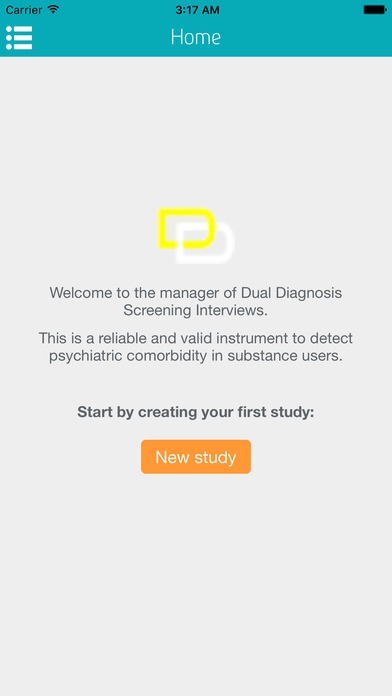DDSI 1.0
Continue to app
Free Version
Publisher Description
The Dual Diagnosis Screening Interview (DDSI) is a screening interview designed to detect the most common comorbid psychiatric diagnoses in substance users: Panic, Generalized Anxiety, Simple Phobias, Social Phobia, Agoraphobia, Depression, Dysthymia, Mania, Psychosis, ADHD and PTSD. Its psychometric characteristics, together with the brevity required for its training and management, make the DDSI an adequate instrument for detecting psychiatric comorbidity in substance users in clinical practice. Characteristics of the instrument: - Time of administration about 15-20 minutes depending on the interviewee. - The DDSI has shown a sensitivity and specificity around 80% for most of the evaluated diagnosis. - It can be administered by lay interviewers after a brief training course of 90 minutes. - Questions are available in English, German, Spanish and Italian. The DDSI is an app addressed to health professionals. The content of the app is intended to contribute to improve detection of possible psychiatric disorders in substance users. Under any circumstances this orientation replaces doctors' advices given to patients directly. Therefore, users have to make a prudent use and always are responsible of its use and should contrast results with referring doctor. Responsibility for use of the app and direct or indirect consequences resulting of its use correspond exclusively to the user and in no case to its authors, promoters and disseminators.
Requires iOS 7.1 or later. Compatible with iPhone, iPad, and iPod touch.
About DDSI
DDSI is a free app for iOS published in the Health & Nutrition list of apps, part of Home & Hobby.
The company that develops DDSI is APPNOSTICA, S.L.. The latest version released by its developer is 1.0.
To install DDSI on your iOS device, just click the green Continue To App button above to start the installation process. The app is listed on our website since 2016-01-14 and was downloaded 15 times. We have already checked if the download link is safe, however for your own protection we recommend that you scan the downloaded app with your antivirus. Your antivirus may detect the DDSI as malware if the download link is broken.
How to install DDSI on your iOS device:
- Click on the Continue To App button on our website. This will redirect you to the App Store.
- Once the DDSI is shown in the iTunes listing of your iOS device, you can start its download and installation. Tap on the GET button to the right of the app to start downloading it.
- If you are not logged-in the iOS appstore app, you'll be prompted for your your Apple ID and/or password.
- After DDSI is downloaded, you'll see an INSTALL button to the right. Tap on it to start the actual installation of the iOS app.
- Once installation is finished you can tap on the OPEN button to start it. Its icon will also be added to your device home screen.